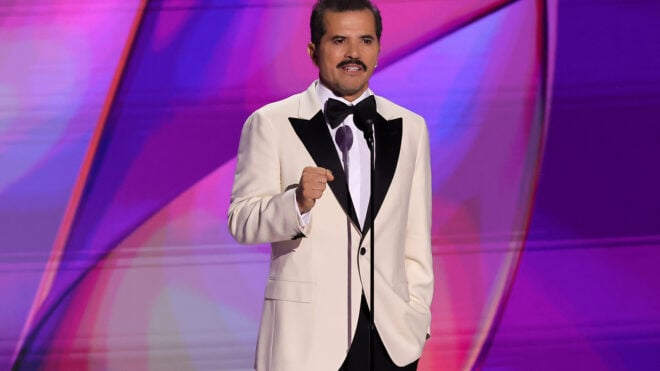With so many disturbing events in the news, it's imperative that our children are protected online. Both in terms of avoiding triggering and upsetting content, but also side-stepping misinformation and bigotry. Social media alone has a nasty habit of messing up kids’ mental health, so one can only think how much the daily news can affect them.
It’s not enough to simply tell our children to avoid certain websites, content creators, or topics. We need to find a balance between structuring their screen time, and letting them become informed about what’s going on in the world. As frightening as that may be, there are ways to be informed without seeing graphic images or reading fake news.
Whether it’s the news of wars, or simply the general horrors of the internet, here are a few ways to help protect your children online from graphic content.
Set up parental controls on all devices.

We often take it for granted that our computers do so much for us without our input. Most internet browsers install with safe search already turned on, but it doesn’t hide much. Graphic images may have a warning attached to them, but it doesn’t do much for disturbing forums, misleading articles, or graphic YouTube videos. A lot of horrific content is hidden in plain sight, behind innocent looking thumbnails.
Whichever internet browser you use, go into settings, then privacy settings, then there should be something like content restrictions, and an option to limit adult websites. There should also be a box to add specific keywords to filter. Here are instructions on how to do it specifically on Chrome, Firefox, and Edge.
You can also set parental controls on your antivirus software, which in turn will affect the content on your web explorer. In general, it's best to do both just in case, but this is a good catch-all method in the off chance your child switches the settings off in the browser.
Web page and video browsing isn’t the only place you need to worry about when it comes to adult content; online gaming subscriptions come with their own share of worrying content, usually in the form of voice chat. Making sure your children play in a children-only server, or only with people they know in real life, will greatly decrease the chances of anything they shouldn't be exposed to.
You can go into the parental controls of the game console itself to restrict what they can and can’t do. PlayStation, Xbox, Nintendo, and Steam all offer this feature.
Watch or read educational content with them.

Sit down with your kids and bring up child-friendly resources that educate them on the issue at hand. Many news sites post pictures of bloodied victims, dead bodies under sheets, and information that's just plain wrong. So vetting the sites beforehand and finding information that's well sourced, and doesn't have any frightening photographs, is a must.
It does depend on the age and disposition of your child, as older teens may have an easier time dealing with it, and very young children may not have the capacity to understand any of it yet at all. Keep this in mind when reading the next entry. But before that, let’s talk about setting up your own little weekly media class in your home.

Don’t go as far as giving them homework or stuff to write down, but browsing the web with your kid to learn more about the world is getting an education. You being there also means that if something nasty gets through your parental settings somehow, you can quickly change the page before they’ve taken it in.
Kids will respond better to the information if you talk them through it, they won’t instantly believe what they see as fact, and they’ll know it’s not as scary if they’re not alone. I mean, think about it, they learn about wars and dark times in history class pretty much every day in school, so it’s clear that there is a mature and comfortable way to show them these resources without trauma attached. Just ask them how they feel along the way, and stop when they don’t want to continue.
Discuss the concept of bias and misinformation.
When it comes to disturbing content in the news (rather than general disturbing, sexual, or illegal content) we can’t just ignore it, but we have to reframe it safely. Raising a child doesn't mean raising a mini-me, it means raising a human being to make their own choices fueled by kindness and clarity. We need to teach our children to look beyond the opinions of celebrities with clearly selfish motives, and listen to those actively involved in whatever worldwide or nationwide situation is happening.
As frightening as current news can be for them, to an extent they do need to become informed. They need to understand the concept of oppression before we get more Andrew Tates or Sneakos of this world, as it can be so easy to fall for propaganda.

Sit them down and explain whatever situation is at hand in the most factual and gentle way you can, then go into the more nuanced parts of it all — why the events are happening (based on news you can rely on, not trashy magazines or random Bluechecks on Twitter). Make sure they see it from all angles without falling into the traps of "both sides are bad," or "it doesn't affect me so why should I care?"
Being informed is good, it can help lead to a better future, though at the same time they need to make sure their mental health doesn't suffer as a result. Teach them to take breaks, turn to funny videos when they need to cleanse their palate, and always come to you if they need to talk about what they've seen. Protection isn’t just about avoidance, it’s about telling the truth in a delicate way.
Consider installing a web tracker and blockers.

This may be controversial, and we're not necessarily condoning it, but there's always the option to view which sites your child has accessed. This is best for younger children who may accidentally find themselves on disturbing websites, or news sites with graphic images.
If you notice they've suddenly skipped from PBS Kids to a sketchy looking site, you can block that website or set up an alert to your phone when they open it up. They may just be looking for another site with a similar name. You can view their history — which is easy to delete — or use various apps to monitor the household internet activity.

Blocking and filtering will come with your parental controls, but there are also tons of browser add-ons that you can install for some more specific control, usually using a secret password or pin to unlock. A good side effect of add-on blockers is that they can also be used for easily distracted kids who are trying not to do their homework (just sayin’!).
Just be sure to draw the line between protecting your children and spying on them. The line can seem blurry, but there's a difference between a site with vulgar cartoons and sites full of dangerous people. Don't get into the habit of micromanaging every site they view, as God knows we all went places we probably shouldn't have as kids. Just stick to making sure the sites aren't deplorable. Snuff sites, neo-Nazi sites, anything truly worrying along those lines.