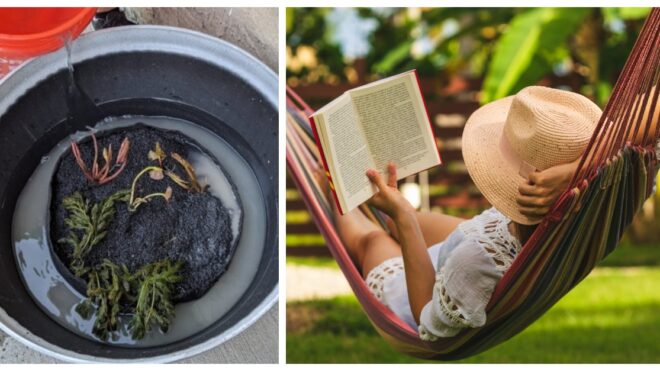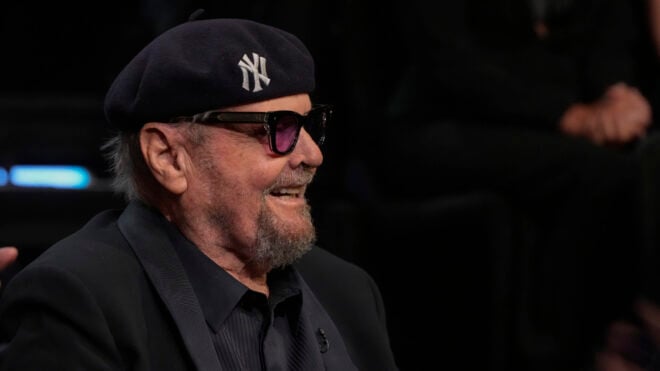A lot of us are very into keeping our homes and our belongings as germ-free as we can right now. Part of that includes learning how to clean all of the electronics we have at home and that we share with our families: our phones, tablets, televisions, laptops, keyboards, video game controllers … the list is endless. And really, it's a good idea to clean your electronics every so often anyway.
Learning how to clean your electronics is actually not too difficult, and you can often accomplish quite a bit with things you probably already have around the house. Ideally, you will use some combination of the following:
- Microfiber cloth
- Electronic-safe disinfectant wipes
- Bleach-free cleaning solution (hot water and soap can also work)
- Toothpicks
- Electronics cleaning brush
Now that you have your supplies, let’s dive into what electronics you want to keep clean and how to clean them.
Before we get into how to clean your electronics, let's go over the reasons why we should all be cleaning our electronics. Right now, some experts are recommending that we clean our phones once a day. If you've been puzzling over exactly how to clean your smartphone, don't worry: It's not as intimidating as it might seem!
Bacteria love to live and thrive in keyboards and on smartphone screens, and this is especially true when those devices and tools are shared between multiple family members. Viruses can live on surfaces for days, which is frankly a little terrifying.
If you're anything like me, right now you've never been so aware of how frequently you touch your own face and then touch other surfaces (or vice versa). People, I touch my face all the time. Touching your face (especially your mouth, nose, or eyes) after touching a surface that has been touched by a bunch of other face-touchers is a pretty excellent recipe for getting sick.
Amy Edwards, MD, a pediatric infectious disease specialist at University Hospitals who also works at UH Roe Green Center for Travel Medicine & Global Health, recently said that it's good to be cautious, but we don't need to be super panicked about cleaning everything. A little common sense will go a long way.
"My advice would be to be vigilant, but calm, and not to panic."
How To Clean Your Smartphone or Tablet

Luckily, once you have your tools assembled, it's really not too hard to clean your electronics.
When it comes to smartphones, you want to be careful and intentional:
- Turn off your phone before you begin cleaning it.
- Remove your phone from its case (if you have one).
- Make sure anything else that’s plugged into the phone is removed.
- Using your microfiber cloth, wipe down the phone.
You actually don’t need soap and water or any solution for your smartphone most of the time. A little bit of pressure should work! If you do feel like your phone is so dirty it warrants extra attention with a solution or soap and water, make sure you use a second cloth to dry the phone completely when you’re finished.
In terms of the current health crisis, the best thing you can do to safeguard yourself and your family is to wash your hands regularly with soap and water. And most of us are definitely doing that.
If you're already washing your hands frequently, it probably makes sense to clean your smartphone as well. After all, think about everything you do with your smartphone: It's basically like an extra hand. And it touches everything.
Right now, the Centers for Disease Control and Prevention is recommending that we all clean any "frequently touched surfaces" every day. Sankar Swaminathan, MD, chief of the Infectious Diseases Division at the University of Utah School of Medicine, explained, "Unless you hand your phone to someone else, that’s probably the least likely thing to get contaminated by someone else. The surfaces you need to be concerned about are surfaces that are touched by other people."
How To Clean Your Keyboard

You should keep the same general ideas in mind while cleaning your keyboard. Remember, all of these various devices and tools are electronic. In other words, you don't want to douse them with liquid unless you really have to.
If your keyboard can be detached from a desktop computer, go ahead and unplug it. If you're using a laptop, the same steps will work:
- Disconnect your laptop/keyboard from the power source.
- Turn the keyboard upside down and gently shake it.
- Grab a disinfectant wipe and gently swipe your keyboard.
Keep in mind that it’s unlikely your keyboard is waterproof, so use only the lightest bit of moisture.
At this point, you might be wondering what makes microfiber cloth so special. Cleaning expert Melissa Maker recently explained, "Microfiber has the ability to pick up bacteria. Then you can launder the microfiber cloth."
Luckily, you can still order microfiber cloth online pretty easily.
How To Clean Your Headphones and Earbuds

Maybe my kid and I are just extra gross, but we often share earbuds and headphones while we're doing our various things that require them. We do each theoretically have "our own" set of each, but for some reason, things just get tossed around together in a big pile.
How to clean your over-the-ear headphones:
- Use a slightly dampened microfiber cloth and gently go over the headphones. That’s it!
How to clean your earbuds:
- You can do the same as you do with headphones, or use a tiny bit of adhesive putty if you have wax or other buildup that you’re trying to get rid of.
How To Clean Your Flat-Screen TV

I hate to admit it, but for a household that doesn't have a touchscreen television, my TV screen is gross. And my kid is 11! I can only imagine this is doubly true for families who have small children.
Cleaning your flat-screen TV is actually pretty simple! You do not want to apply glass cleaner to it — it turns out that (you guessed it) a microfiber cloth and a little bit of water will do the job.
How To Clean Your Smart Speaker

A smart speaker may not be high on your list of items that your family touches frequently every day, but that doesn't mean it's not happening.
If you have a smart speaker with a screen, like the Google Nest Hub or the Amazon Echo Show 8, grab your trusty microfiber cloth to clean the areas that are covered with fabric. You can use an electronics-safe disinfectant wipe on the screen itself.
If you have an older model of the Echo (or something similar), you can just use a slightly damp microfiber cloth to wipe it down.
How To Clean Your Video Game Controllers

My 11-year-old is the person who plays the most video games in our home, but I totally jump in on Mario Kart every so often. I have no idea what he's touched before he plays a game, and I'm sure if I studied one of the controllers under a microscope, I would be horrified by what lives on them.
Figuring out how to clean your video game controllers is pretty straightforward:
- Make sure the controller is not connected to the console.
- Gently dust off the controller.
- Dip a cotton pad or ball into a small bit of water and then go over the crevices of the controller.
- Consider investing in wipes so you can wipe off the controller regularly.
How To Clean Your Smartwatch

Ah, the smartwatch! Yet another device that you might not be thinking about cleaning these days. If you are making grocery trips or other essential journeys, you also might not be thinking about what your smartwatch is coming in contact with.
Luckily, since a lot of smartwatches are designed to help with fitness goals, they're designed to be able to handle a little moisture (like sweat). You can use water and a microfiber cloth to swipe the smartwatch clean.
Learning how to clean your smartwatch band isn't too hard, either. You can wipe it down with rubbing alcohol or even just rinse it off with water.
If you are trying to clean your electronics but don't have a microfiber cloth (and you aren't able to get one anytime soon), don't worry. You still have options. Some of them, like a phone-sized UV light, are pricey, but others aren't — and you probably have them at home already, like Scotch tape.
That's right: If you want to clean your phone or other device without microfiber cloth, you can use Scotch tape and get the job done pretty well! Just stick the tape to the surface and peel it off, over and over, until you're satisfied.
A Few Notes About Cleaning Your Electronics
There are a couple key things to keep in mind as you clean your shared electronics:
- Never used an alcohol-based cleaner.
- Never use paper or paper-based wipes.
And that’s basically it! Now you’re practically an electronics-cleaning professional.